The Questions and Answers SERP feature displays commonly asked questions related to the user's search query. Questions and Answers appear on both desktop and mobile devices.
Here’s an example of what that might look like:
On desktop.
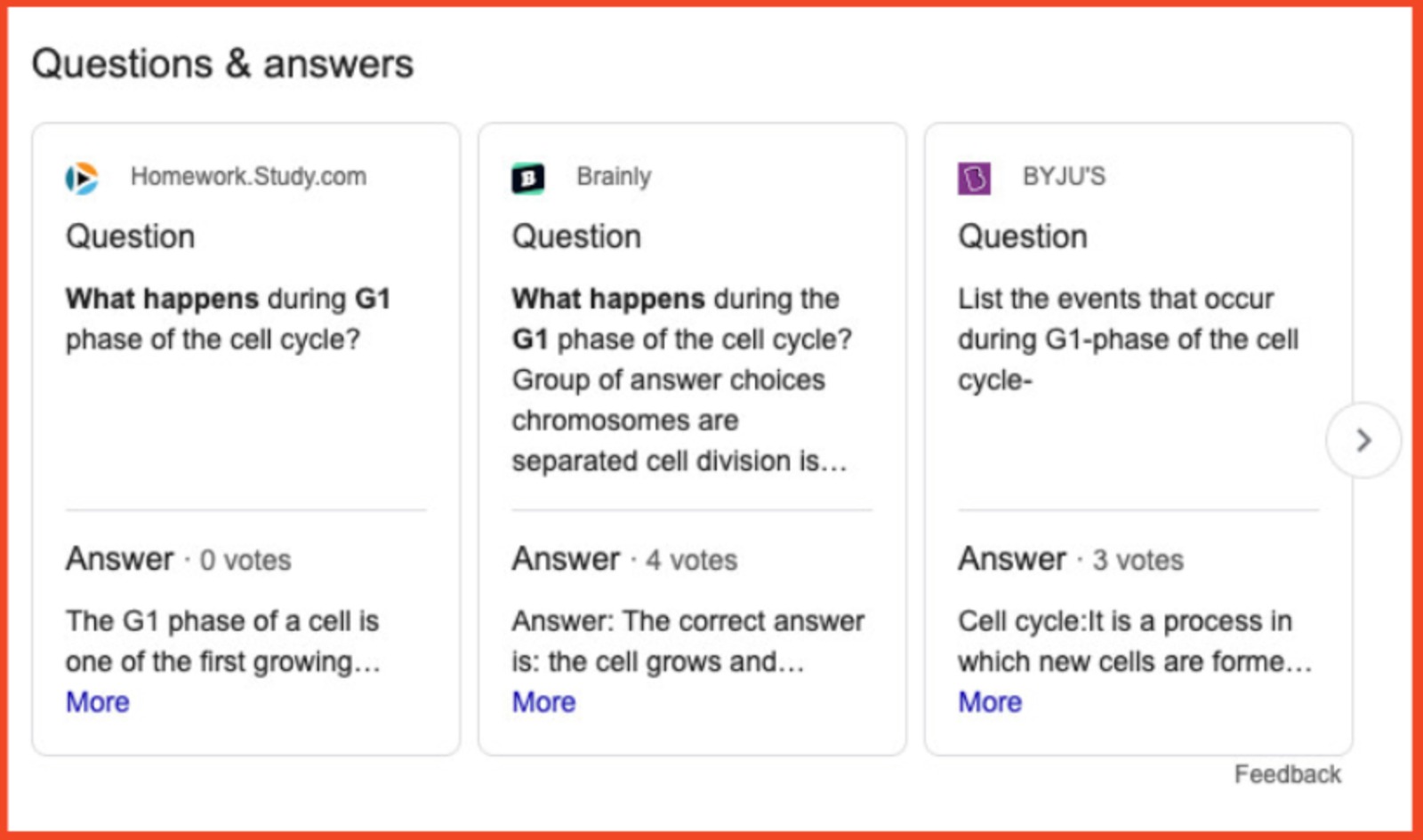
And on mobile.
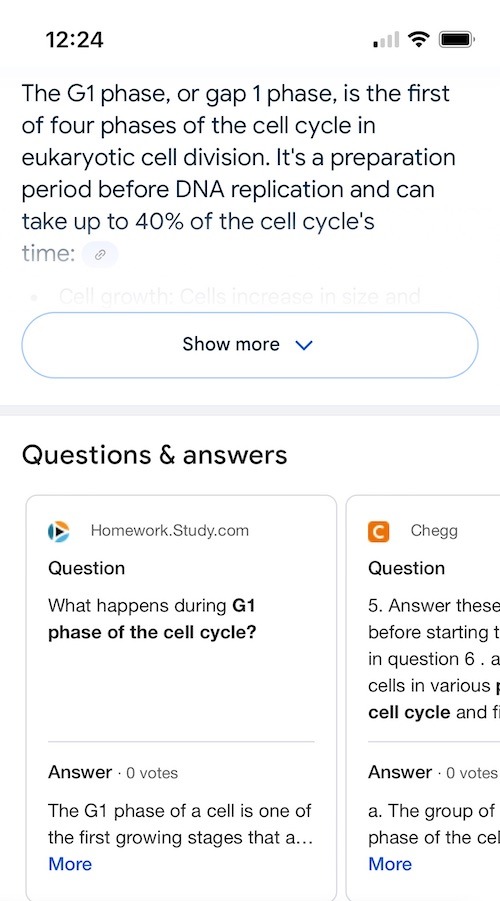
This feature provides direct answers and links to websites where the question is discussed in detail. This feature is especially prevalent for informational queries like "How to reset an iPhone" or "What is blockchain technology?"
How to Get Your Content Featured in Questions and Answers
To increase the likelihood of your content appearing in the Questions and Answers SERP feature, follow these strategies:
- Create content that directly answers common questions related to your niche. Be clear, concise, and authoritative in your answers.
- Use question-based keywords throughout your content to align with the queries users are likely to search for.
- Implement Q&A Schema markup on your site. This structured data helps search engines recognize and index your answers for relevant queries.
- Update your content regularly to keep it relevant and accurate, as up-to-date information will likely be featured.
How Semrush Collects Data About the Questions and Answers SERP Feature
- When we scan a keyword’s SERP, we identify whether or not a Questions and Answers list is present anywhere on the results page.
- If a Questions and Answers list is on the results page, but the domain you entered doesn’t appear for that list, its icon will appear gray in the SERP Features column.
- If the queried domain appears in Questions and Answers, you’ll see a stand-alone blue icon in the Positions column. This will allow you to see estimated traffic coming from the SERP feature. You’ll also see another row in the same table with the URL’s organic ranking and estimated traffic.