Puoi modificare i dettagli relativi al tuo account Semrush direttamente dal menù Il mio profilo.
Per accedere alla sezione Il mio profilo usa l'icona nell'angolo in alto a destra dell'interfaccia di Semrush.
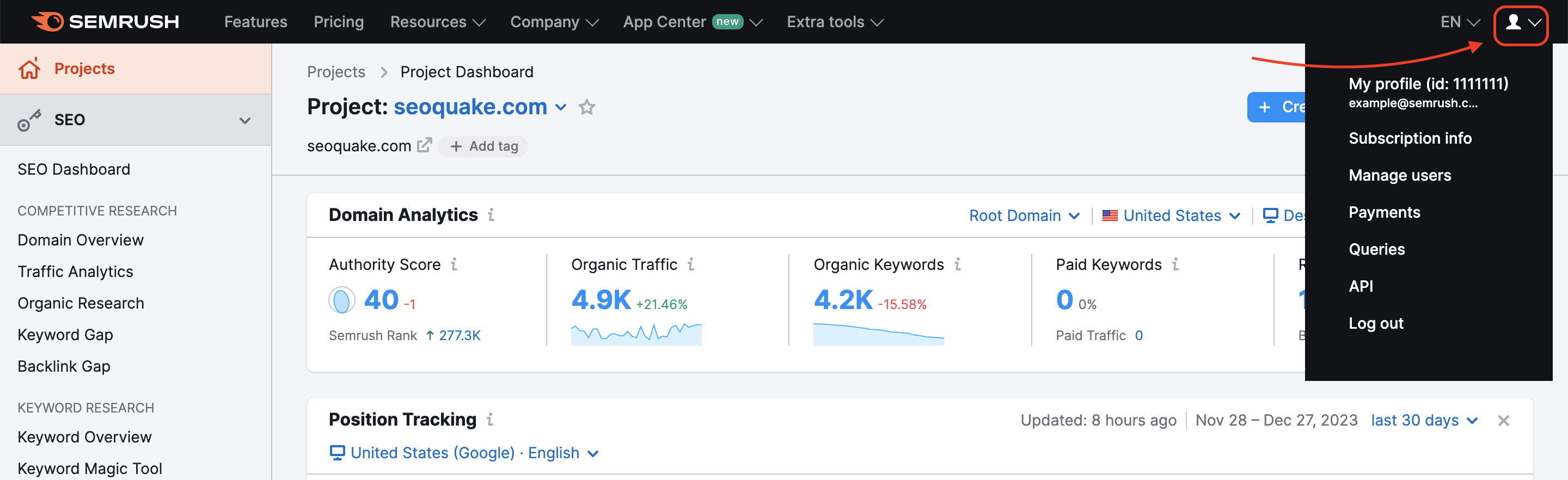
- Il tuo nome completo
- Telefono
- Azienda
- Paese
- Fuso orario
- Password
In questa pagina potrai trovare anche la data di registrazione, l'indirizzo e-mail associato con il tuo account e l'ID del tuo profilo.
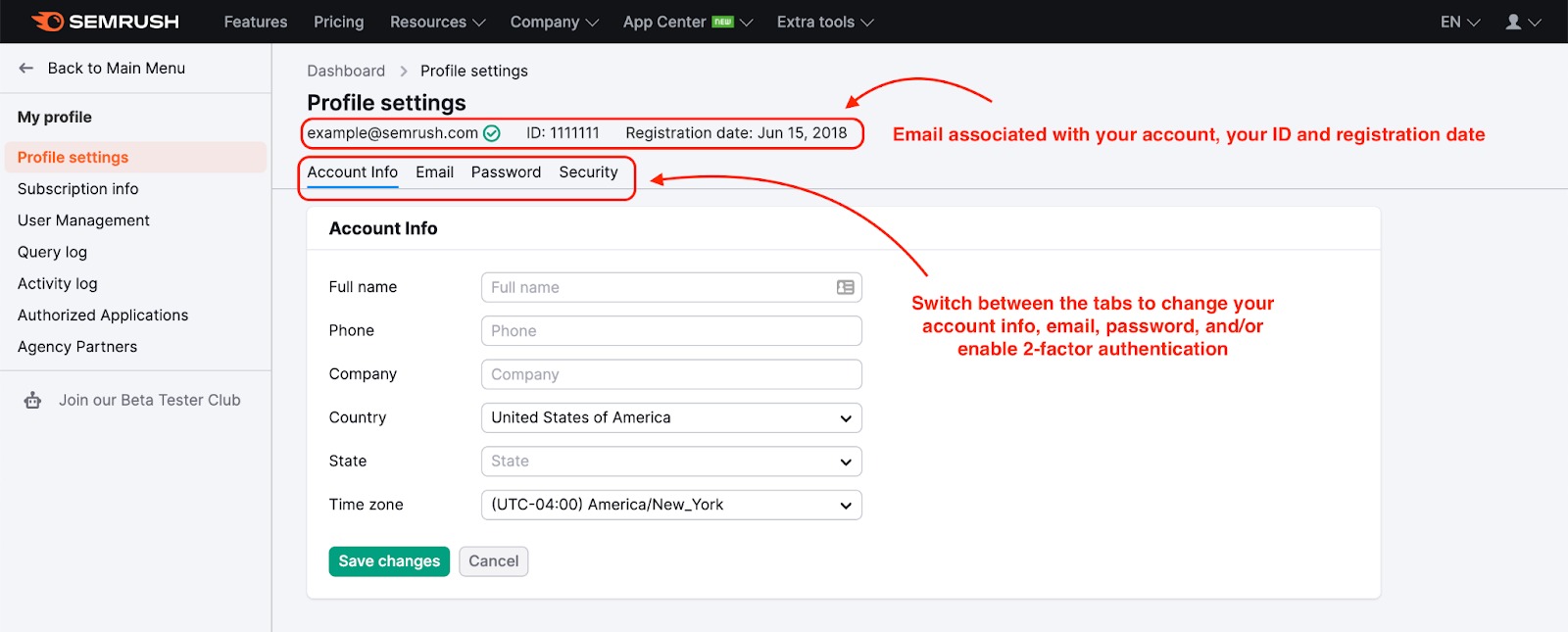
L'ID profilo può aiutare sia te che noi a identificare il tuo account. Se hai delle domande sul tuo account Semrush, devi semplicemente dare allo specialista del Customer Success il tuo ID profilo e descrivere il problema.
Per vedere il tuo ID profilo:
- Accedi alla sezione Mio profilo
- Individua i 7 numeri accanto al tuo indirizzo e-mail
L'ID del tuo profilo e l'e-mail appaiono nel menù a tendina sotto l'icona a forma di "persona".
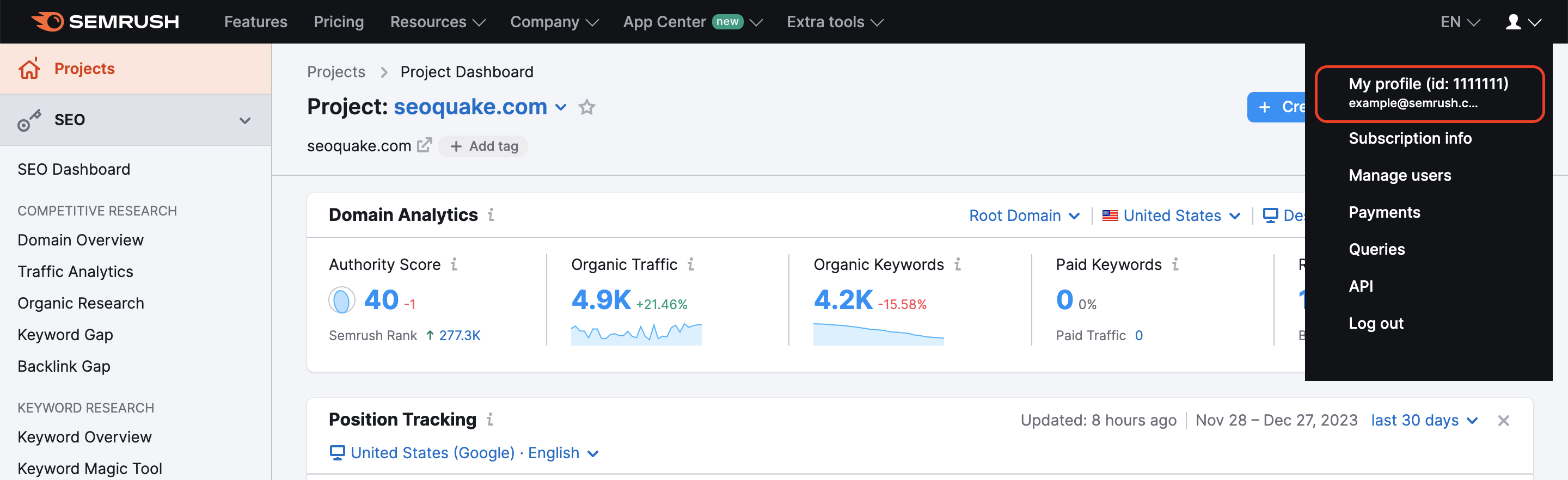
Puoi modificare l'indirizzo e-mail associato al tuo account dal tuo profilo. Nell'account clicca sul menù a tendina Profilo e seleziona Mio profilo.
Poi vai in Impostazioni profilo -> E-mail.
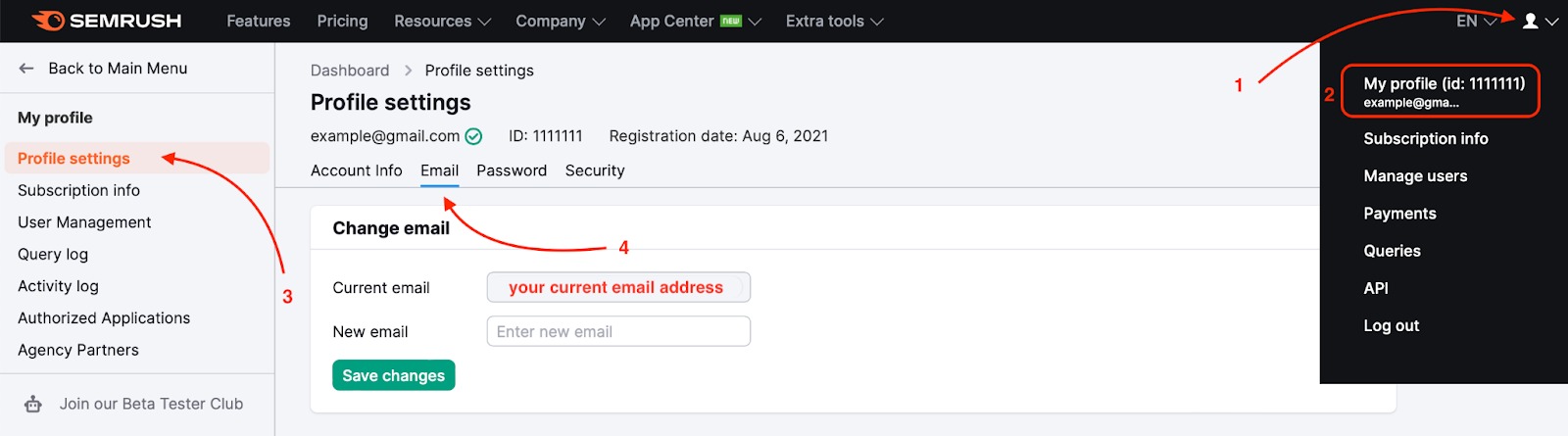
Inserisci il nuovo indirizzo e-mail e clicca su "Salva modifiche". Ricorda che potrai associare il tuo account solo con una e-mail che non è stata ancora registrata sulla piattaforma.
Il sistema invierà un messaggio di conferma all'indirizzo attuale e a quello nuovo. Ciascun messaggio avrà un pulsante speciale per confermare le modifiche. L'e-mail di conferma è valida per 3 giorni.
Se hai bisogno di assistenza personalizzata, contatta il nostro Team di assistenza.
Come precauzione di sicurezza è necessario che nel tuo messaggio vengano allegate le seguenti informazioni:
- E-mail attualmente a sistema
- Nuova e-mail
- Ultima data di fatturazione
- Importo dell'ultima fattura
- Tipo di carta di credito
- Ultime 4 cifre della carta di credito
Non dimenticare di inserire il nuovo indirizzo e-mail e assicurati di inviarci la richiesta dall'indirizzo e-mail associato con il tuo account Semrush. In caso contrario, dovremo richiederti conferme aggiuntive sul fatto che tu sia il proprietario dell'account per garantirne la sicurezza.
Puoi modificare la tua password dal tuo profilo o dalla pagina di accesso.
Nell'account, vai nel menù a tendina Profilo e seleziona Mio profilo. Poi vai in Impostazioni profilo -> Password.
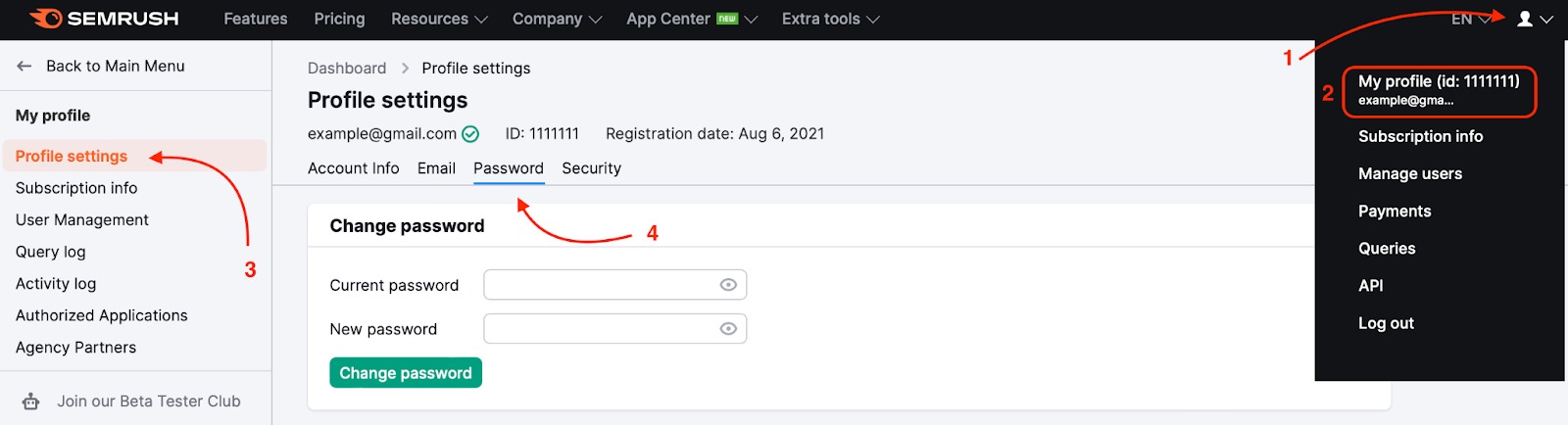
Puoi modificare la password anche tramite la pagina di accesso. Clicca su "Dimenticato la password?" e digita la tua e-mail nella seguente finestra per avviare il processo di reimpostazione della password.
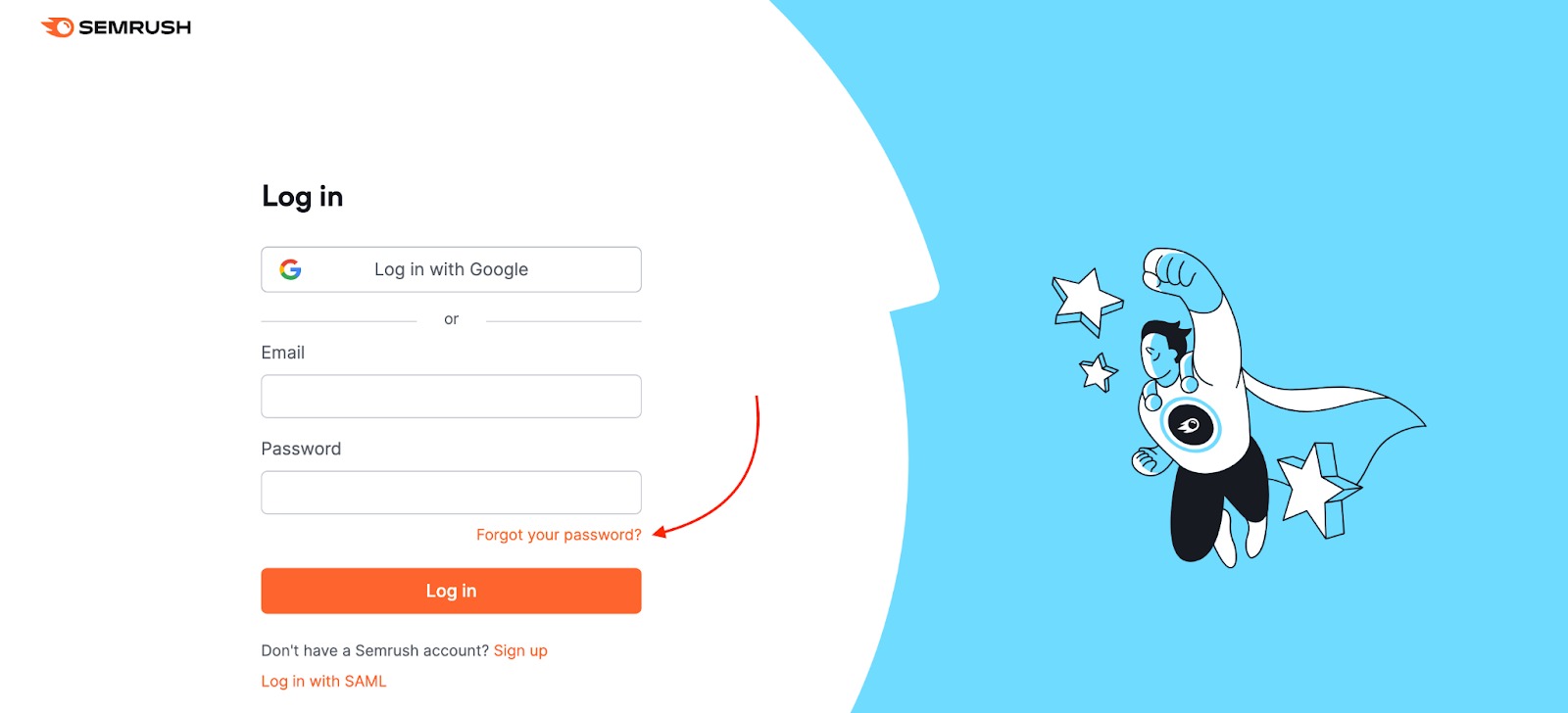
Riceverai un'e-mail di ripristino della password. Se non vedi l'e-mail nella tua casella di posta in arrivo, verifica la cartella dello spam.
Se hai effettuato l'accesso con il tuo account Google e hai bisogno di creare una password, esci da Semrush e usa l'opzione "Dimenticato la password?" della pagina di accesso o usa questo link per generare una nuova password.
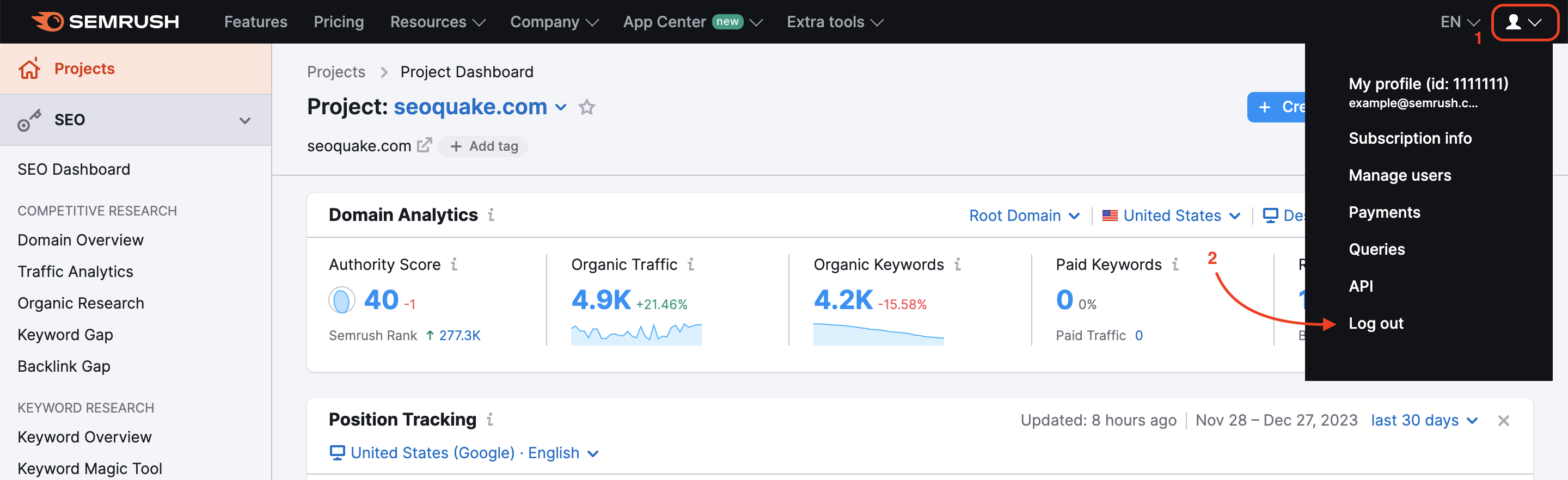
Per proteggere al meglio i tuoi dati personali e prevenire accessi, raccolta di informazioni, uso, diffusioni non autorizzati o rischi simili, puoi attivare l'autenticazione a due fattori per accedere al tuo account Semrush.
Richiedere più di un fattore durante il processo di login rende più difficile per gli hacker ottenere l'accesso al tuo account.
Per attivare l'autenticazione a due fattori, clicca sulla scheda Sicurezza nelle Impostazioni profilo e attivala utilizzando il cursore. Al momento è supportata solo la verifica via e-mail: verrà inviata una e-mail con un codice a 6 cifre all'indirizzo inserito durante la registrazione a semrush.com ogni volta che effettuerai l'accesso al tuo account Semrush. Inserisci questo codice per completare il processo di verifica.
Nota bene: l’SSO è disponibile per gli utenti Guru e Business.
Per migliorare la sicurezza, l’esperienza utente e la gestione delle password, è possibile attivare il Single Sign-On (SSO) per l’accesso al proprio account Semrush.Puoi abilitare L’SSO in qualsiasi momento contattando il nostro team tramite questo modulo.
Se hai bisogno di aggiornare i dati di fatturazione o se hai delle domande relative alla fatturazione, puoi consultare l'articolo FAQ sulla fatturazione.