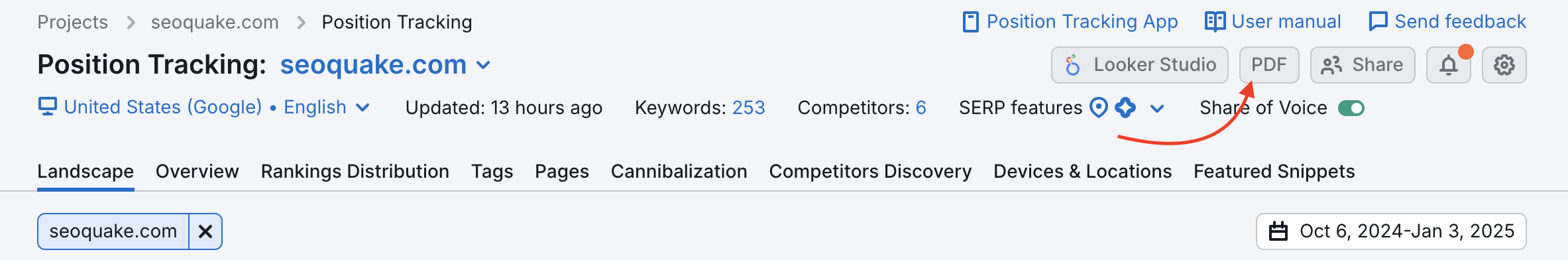Come posso esportare in PDF in Tracking della posizione?
Dalle schede Riepilogo, Panoramica, Tag, Ricerca Competitor e Dispositivi e luoghi puoi selezionare il pulsante "PDF" in alto a destra della pagina per creare un'esportazione in PDF. Gli altri report, ad eccezione di Cannibalizzazione, possono essere esportati solo in Excel, Fogli Google, CSV o CSV delimitato da separatore di elenco. Vai a Tracking della posizione.