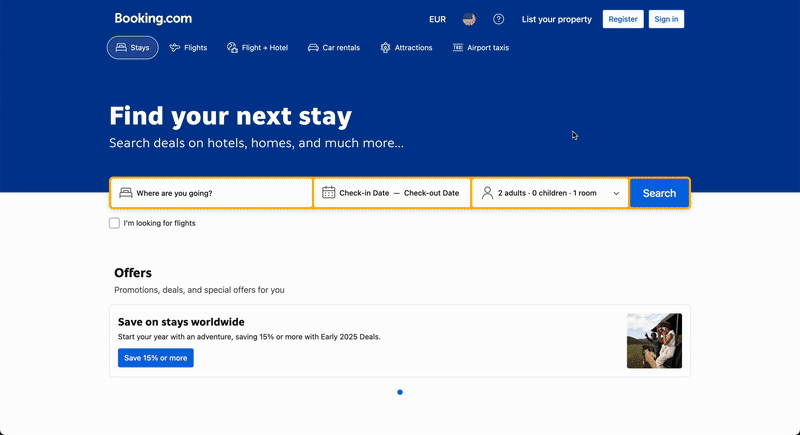Cosa significano gli elementi di markup dei dati strutturati in Site Audit?
Per capire meglio il significato degli elementi dei dati strutturati, iniziamo con i termini di base.
Cosa sono i dati strutturati?
I dati strutturati si riferiscono a un codice creato utilizzando il vocabolario schema.org che aiuta le pagine del tuo sito a comparire nei risultati di ricerca in un modo specifico e molto più ricco (risultati avanzati o funzionalità SERP).
Utilizzando i dati strutturati puoi fornire a Google informazioni dettagliate sul contenuto della tua pagina. Di conseguenza, il tuo sito può ottenere risultati di ricerca speciali: le funzionalità SERP (Quali funzionalità SERP può tracciare Semrush?)
Ad esempio, una pagina di ricette con dati strutturati validi può apparire in un risultato di ricerca con immagine. Gli utenti possono vedere la foto di una ricetta, gli ingredienti, il conteggio delle calorie e il tempo di cottura senza dover visitare il sito web. Se un sito compare tra i risultati immediati, è più probabile che le persone clicchino sulla pagina web.
.png)
Per poter apparire nei risultati avanzati devi:
- Aggiungere alla pagina una stringa di codice dal sito schema.org. Schema.org è una grande raccolta di esempi di codice. Google ne utilizza alcuni per estrarre i dati rilevanti dal tuo sito web e creare risultati avanzati (Google definisce come dati strutturati oltre 30 elementi). Ad esempio, Local Business (dettagli sull'attività, inclusi orari di apertura, valutazioni, indicazioni stradali), Product (informazioni su un prodotto, inclusi prezzo, disponibilità e valutazioni delle recensioni), ecc.
- Utilizzare uno dei tre formati supportati da Google, ossia uno dei tre modi per scrivere un codice: Microdata, JSON-LD e RDFa. Questi formati vengono utilizzati per il markup dei dati strutturati.
- Fornisci le proprietà richieste per un elemento di dati strutturati secondo le linee guida di Google. L'aggiunta di più proprietà consigliate può aumentare la probabilità che le tue informazioni appaiano nei Risultati avanzati.
Funzionalità relativa ai markup in Site Audit
Esplorare gli elementi dei dati strutturati
Lo strumento Site Audit è in grado di esplorare gli elementi dei dati strutturati per ogni URL e di identificare quali pagine sono idonee a comparire nei risultati avanzati.
Supponiamo che tu abbia notato che il tuo concorrente ti sta superando in una funzionalità SERP: dovresti verificare se il markup è implementato nella tua pagina.
Nei filtri avanzati, seleziona "Elementi di dati strutturati" e scegli gli elementi che desideri controllare.
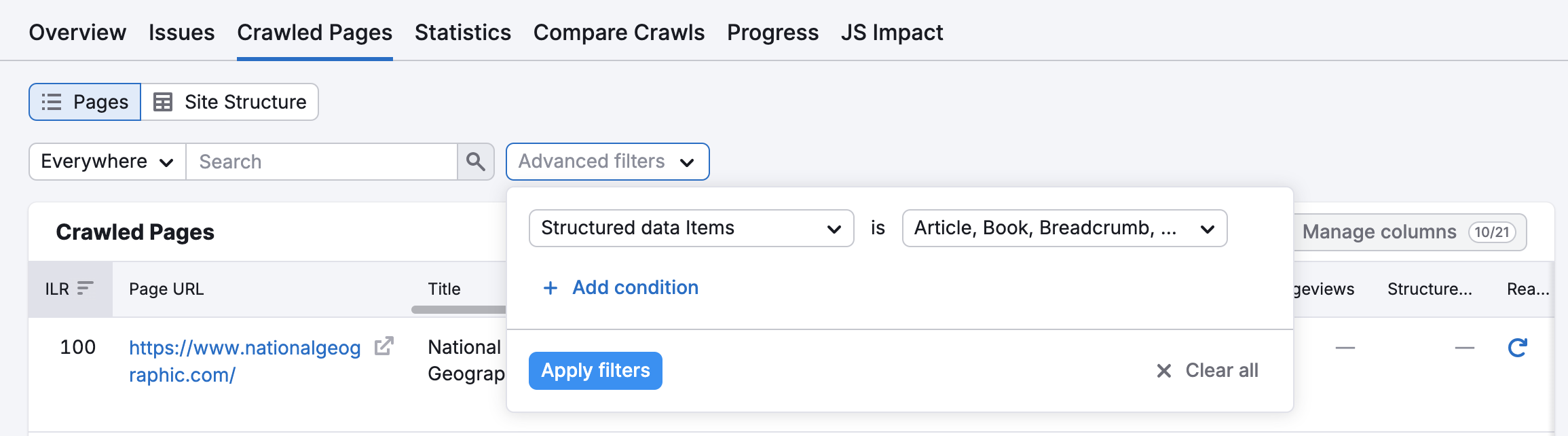
Nei risultati filtrati vai alla colonna Dati strutturati (se è nascosta, aggiungila selezionando quella colonna nel menù di gestione delle colonne) e controlla se gli elementi implementati nella pagina sono validi.
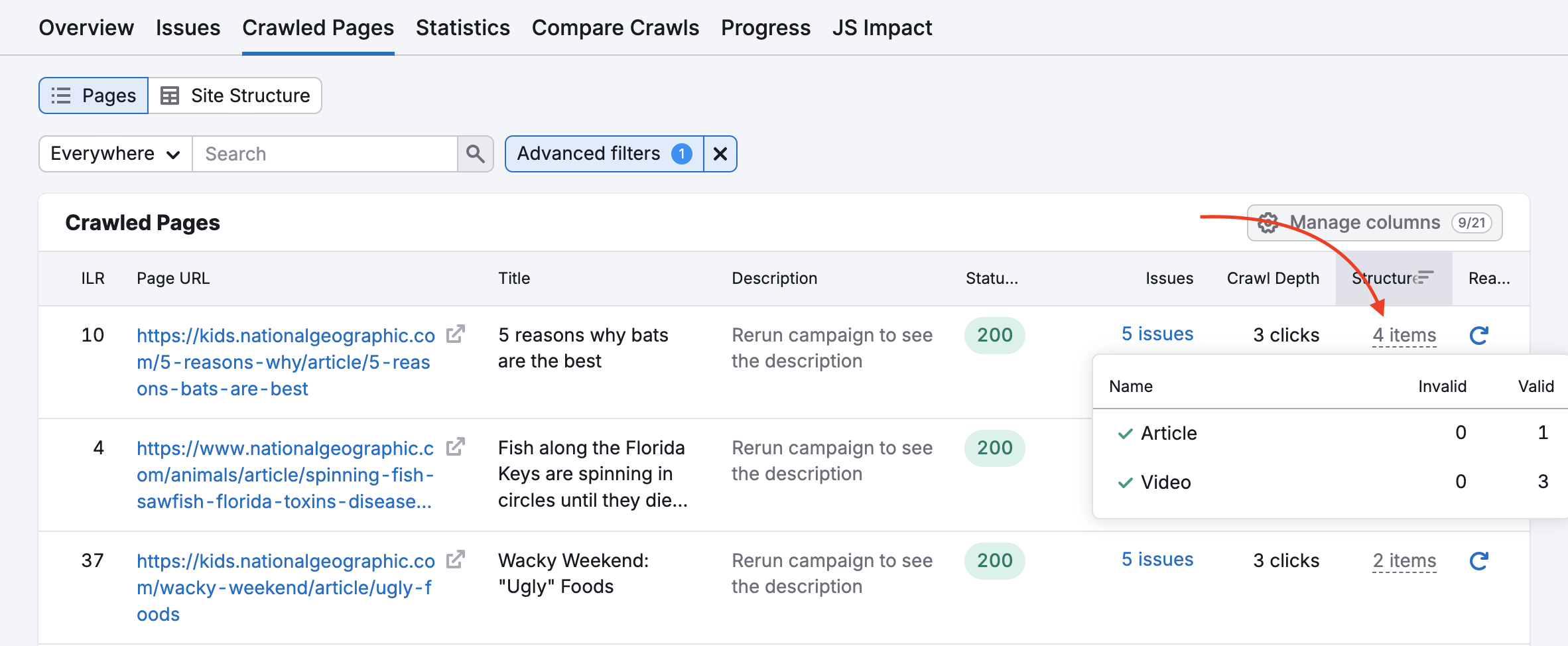
Semrush riconosce i dati strutturati nel formato Microdata e JSON-LD. Gli elementi RDFa di Schema.org sono molto meno utilizzati e attualmente non li supportiamo. Per convalidare un RDFa, ti consigliamo di utilizzare il Test dei risultati avanzati.
Site Audit identifica la maggior parte degli elementi dei dati strutturati di alto livello, esclusi quelli in versione beta o con accesso limitato.
Nota bene: il nostro strumento non riconosce le proprietà impostate con l'attributo itemref. Google Bot è in grado di identificare queste proprietà, quindi assicurati di ricontrollarle con il Test dei risultati avanzati.
Verifica degli oggetti di dati strutturati
Esistono due tipi di verifica:
- Che non ci siano campi che non sono descritti in schema.org
- Che siano presenti tutte le proprietà richieste secondo la documentazione di Google
Report tematico
Il report tematico è un buon punto di partenza per analizzare cosa c'è e cosa manca nel sito:
- Cerca quali funzionalità SERP per cui il sito non si posiziona (puoi farlo in Tracking della posizione o Ricerca organica).
- Utilizza Site Audit per verificare se il markup necessario è stato aggiunto ed è valido.
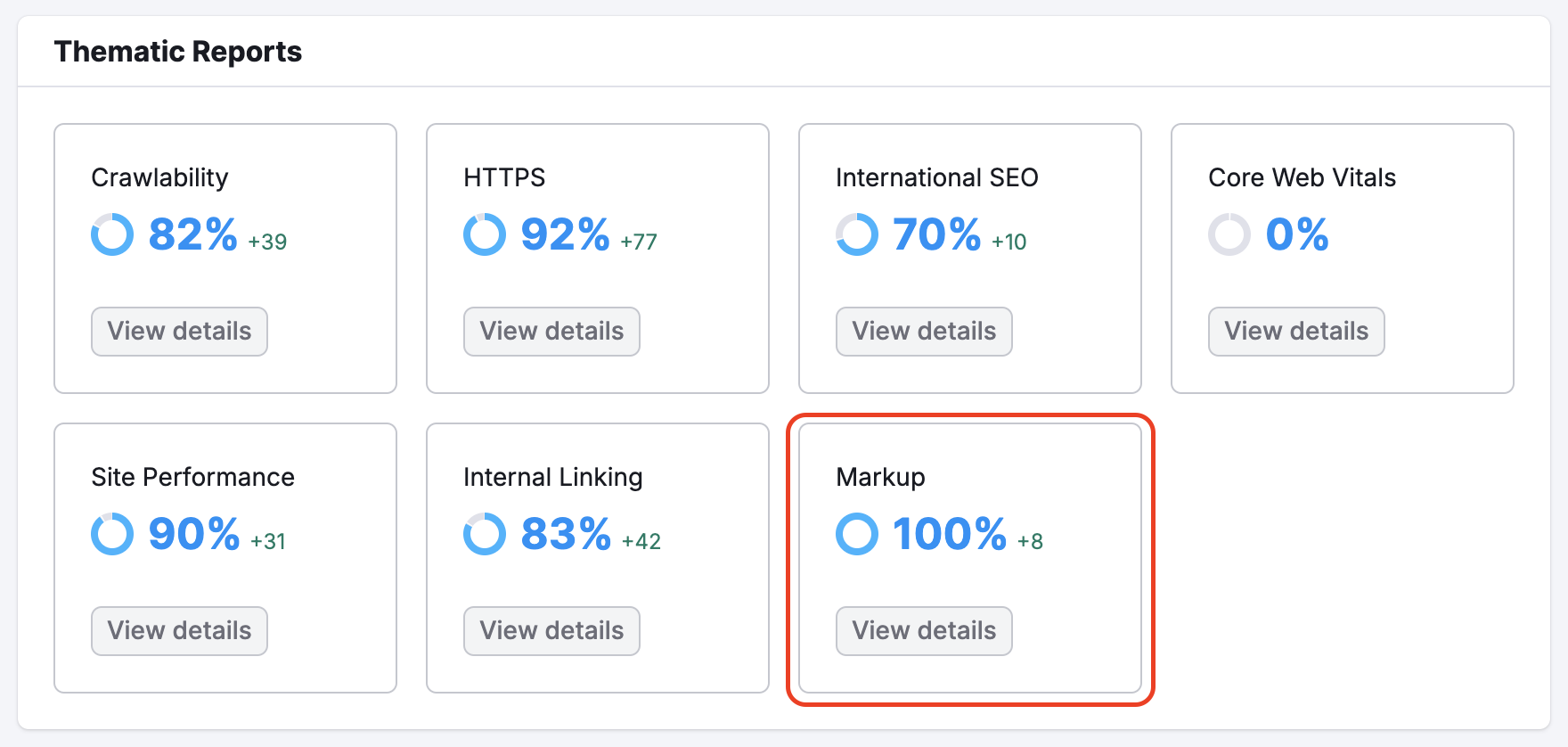
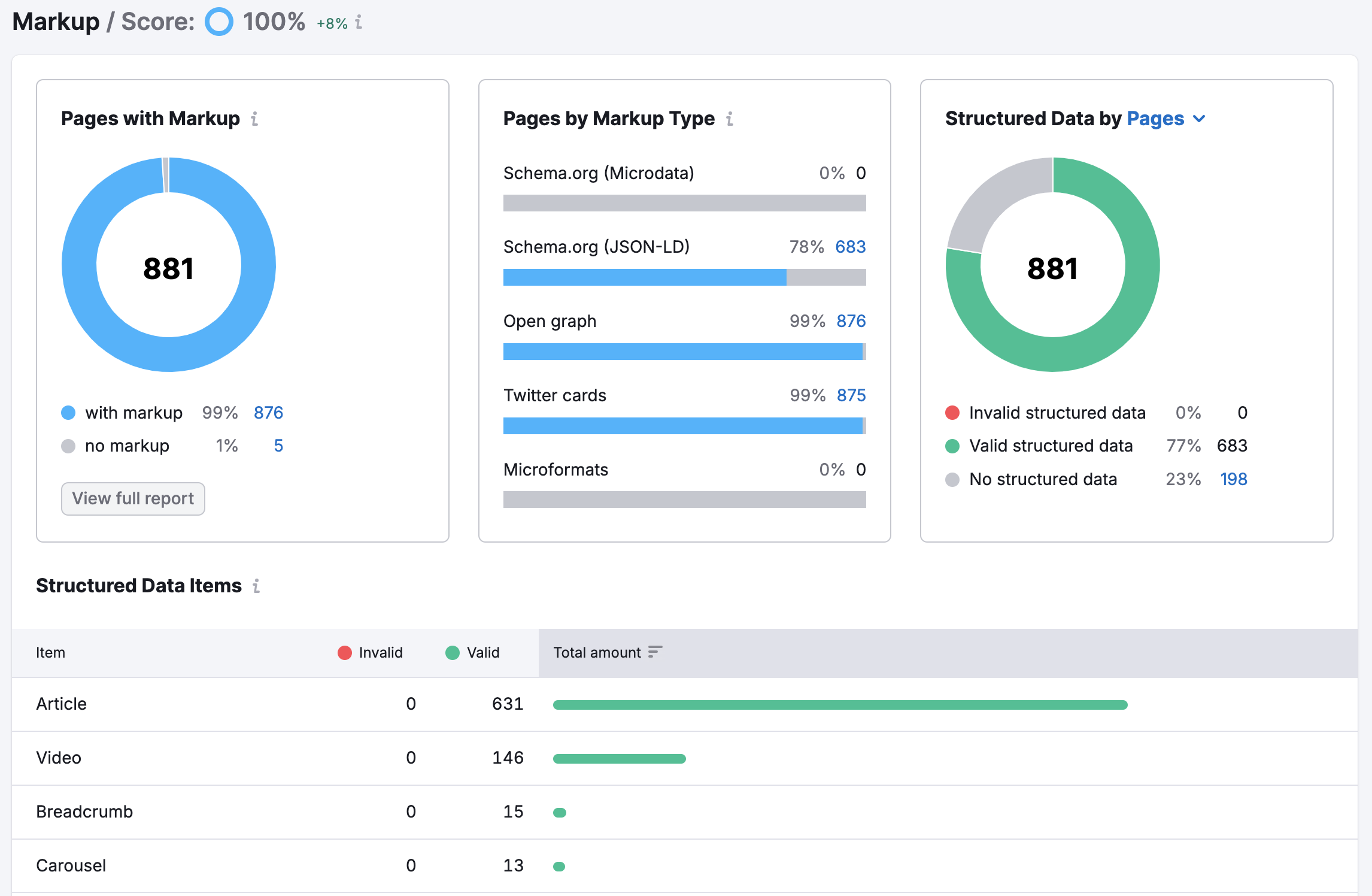
Quali elementi dei dati strutturati riconosce Site Audit?
Nota bene: utilizziamo lo stesso vocabolario di Google, ma può differire dal vocabolario di schema.org. Ecco un elenco di tutti gli elementi dei dati strutturati di Site Audit attualmente supportati e come sono indicati in schema.org:
| Elemento dei dati | @type su Schema.org |
|---|---|
| Articolo | NewsArticle o BlogPosting o Article |
| Libro | Book |
| Breadcrumb | BreadcrumbList |
| Carosello | ItemList |
| Corso | Course |
| Annunci COVID-19 | SpecialAnnouncement |
| Set di dati | Dataset |
| Valutazione aggregata del datore di lavoro | EmployerAggregateRating |
| Stipendio stimato | MonetaryAmountDistribution |
| Evento | Event |
| Verifica dei fatti | ClaimReview Claim (soon) Rating (soon) |
| FAQ | FAQPage |
| Come fare | HowTo |
| Annunci di lavoro | JobPosting |
| Attività locale | LocalBusiness, che include 148 tipi specifici |
| Logo | "@type": "Organization" e ha il campo "logo": |
|
Film |
Movie |
| Inserzioni dei commercianti | Product |
| Organizzazione | Organizzazione |
| Prodotto | Product |
| Gruppo di prodotti | ProductGroup |
| Snippet prodotto | Prodotto |
| Domande e risposte | QAPage |
| Ricetta guidata | Recipe |
| Ricetta nella ricerca | Recipe |
| Estratto di recensione | Review AggregateRating |
| Casella di ricerca sitelink | WebSite with potentialAction: [{ @type: "SearchAction" |
| Nomi del sito | WebSite |
| Applicazione software | SoftwareApplication |
| Schede dei veicoli | Vehicle |
| Video | VideoObject |
Nota bene: gli elementi dei dati strutturati che appaiono dopo il rendering del codice JavaScript (come quello fornito con Google Tag Manager) saranno riconosciuti solo se il JS-rendering è abilitato.
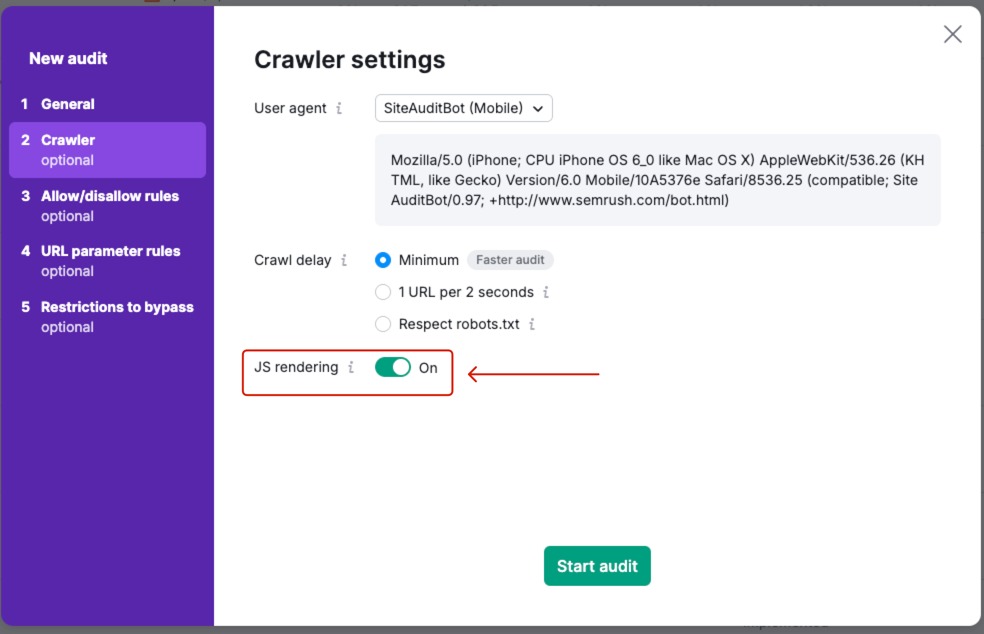
Ricorda che questa funzionalità è disponibile solo per i livelli Guru e Business degli abbonamenti al Toolkit SEO.
Per convalidarli, apri la pagina in un browser -> clicca su "Visualizza il codice sorgente della pagina" -> copia il codice della pagina -> incolla il codice nello strumento Test dei risultati avanzati.