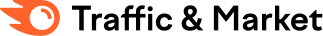Challenge
Allocating your marketing resources wisely is crucial to drive growth and stay competitive.
When you use data to guide your decisions about your marketing budget, you ensure that your resources are invested in the most effective channels, targeting the right audiences, and driving the best possible results.
Ready to take the guesswork out of budgeting and make smart marketing choices backed by data?
Use this step-by-step guide through The Traffic & Market Toolkit to optimize your marketing strategies and maximize ROI.
Step 1. Explore Traffic Trends by Channel to Focus Your Budget
Start your research with Traffic Overview dashboard. Here, you can identify the market’s top channels and the traffic distribution among competitors in these channels.
Review the Traffic Channel Distribution section to understand market trends by channel and compare the competition’s most important traffic sources.
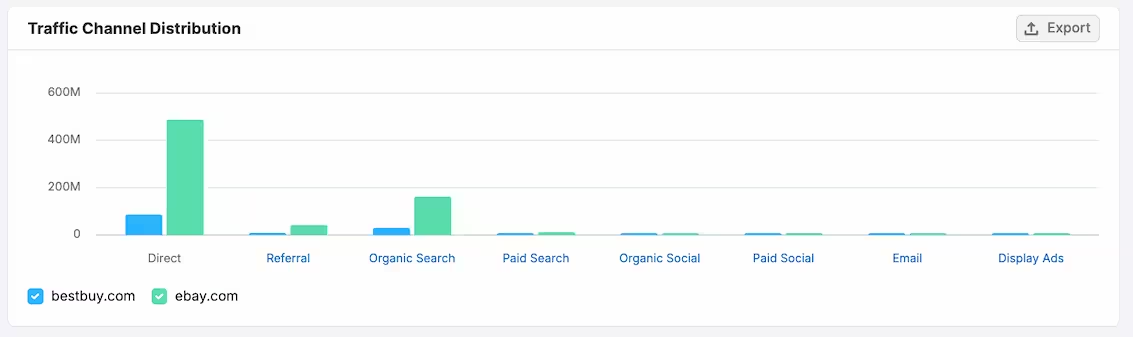
This dashboard reveals competitors' traffic distribution patterns, helping you identify promising channels worth investing in and where to potentially reallocate budget for better ROI.
Step 2. Identify High-Growth Channels with the Growth Quadrant
Navigate to the Market Overview dashboard, where you’ll find the Growth Quadrant. Use it to explore the overall competitive landscape. Here, you can see which competitors are gaining traction in different channels.
For example, if you’ve seen many Best Buy social media posts recently, check the quadrant to see if their emphasis on social media has helped them grow.
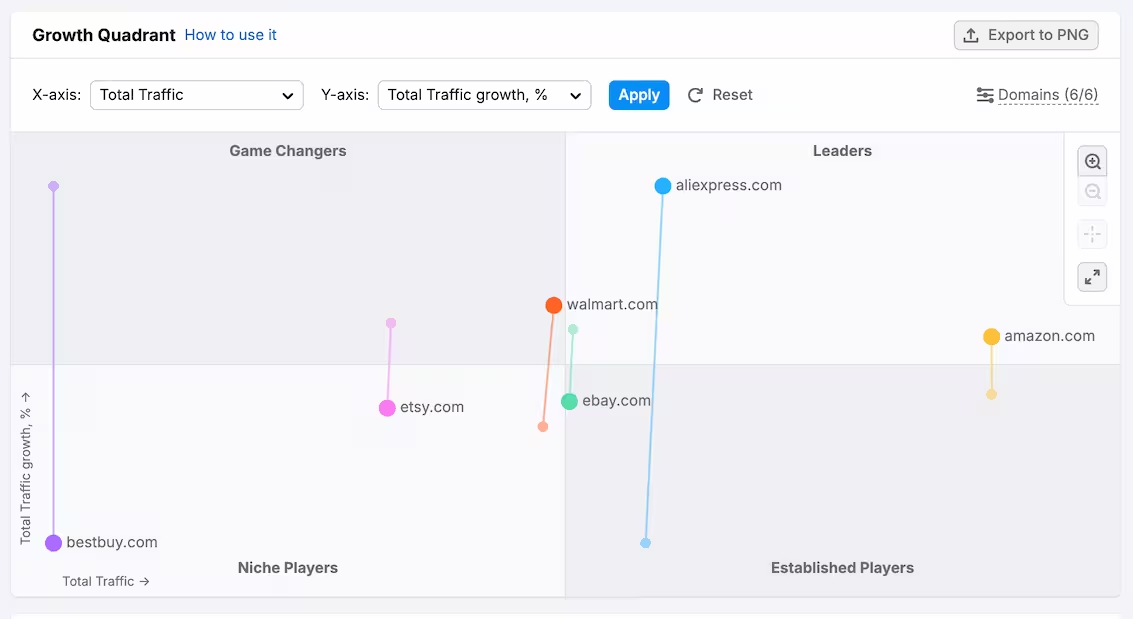
Use this data to focus on growth areas among your competitors and avoid channels where you see little growth.
Step 3. Target High-Potential Regions in Your Market
Explore the Countries, Geographical Regions, or Business Regions dashboards to uncover which areas dominate visits to your competition.
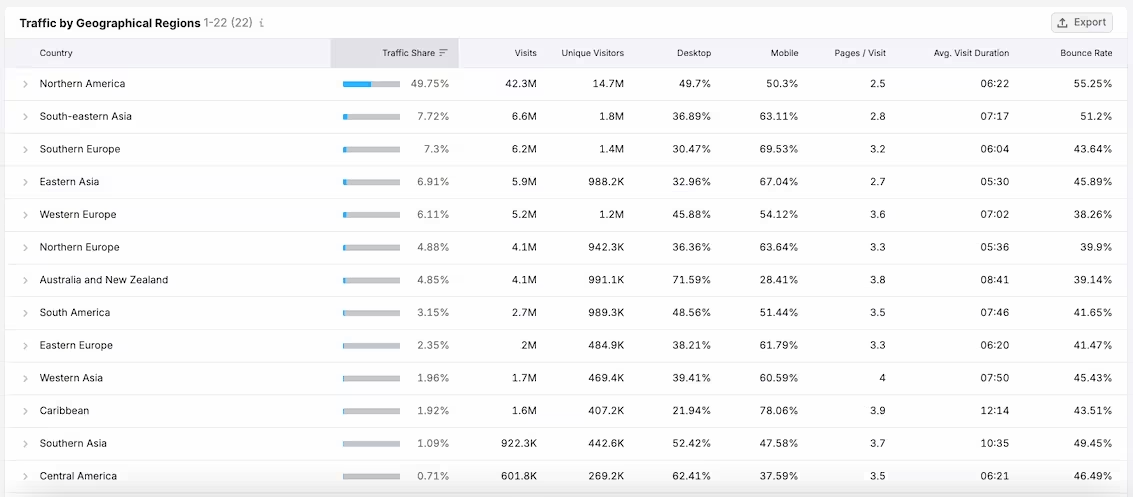
If your primary market is the U.S., use the U.S. States dashboard for state-by-state traffic analysis.
If you notice a region that wasn’t previously on your radar, consider reallocating part of your marketing budget to bring brand awareness to that country. This could involve localized promotions and content, or content translations to engage the growing audience in that area.
Step 4. Time Your Campaigns for Maximum Impact
Gather insights into how timing impacts competitors’ traffic patterns. The Daily Trends dashboard can help.
In this Paid Search chart, a top competitor saw a noticeable jump in visits beginning in November, and peaking on Black Friday, November 29th. Traffic remains high through early December before leveling out again.

How can you shift paid resources to attract more customers ready to buy during this holiday shopping event? And remember to end the campaign the first or second week of December, as traffic declines significantly during this period.
To identify peak traffic days of the week, hover over the high points in the chart and spot trends.
Based on these insights, optimize your campaign timing and resource allocation to maximize your reach and impact.
Step 5. Draw Insights from Competitors’ Top-Performing Pages
Click on the Top Pages dashboard to examine competitors' best-performing content.
If you identify pages with significant traffic and an upward trend in the 1Y Trend column, allocate resources to create similar content or promote comparable products and services.
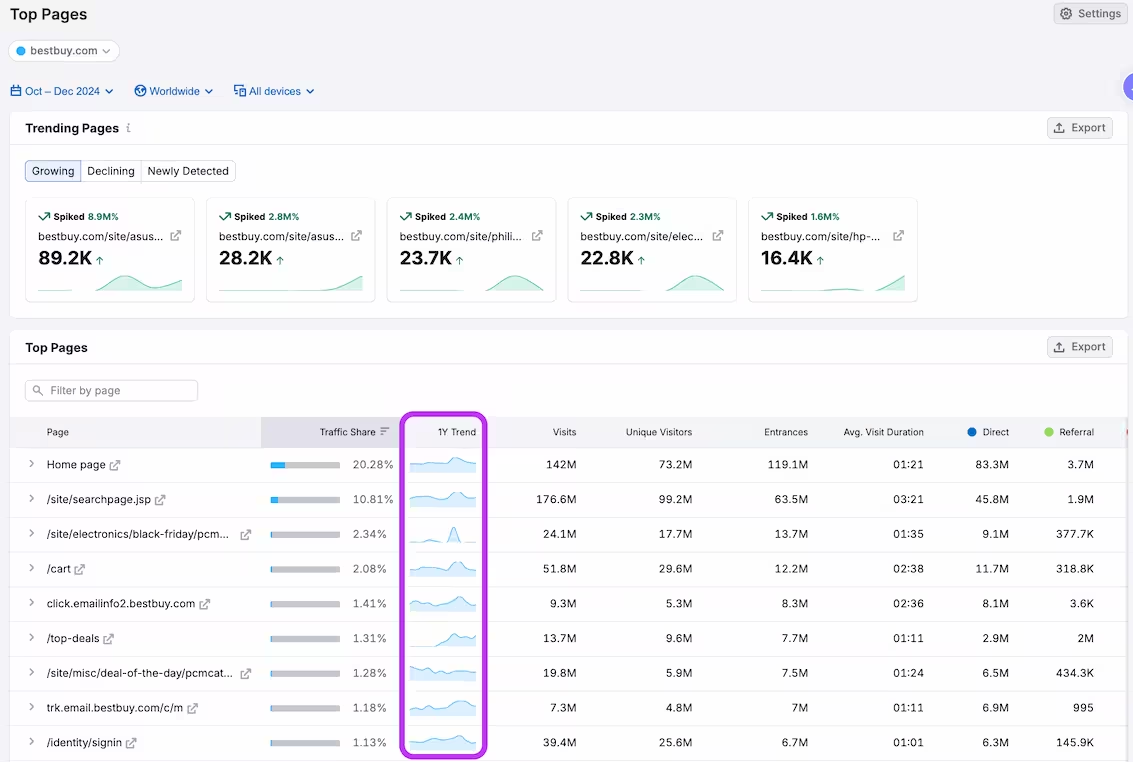
When you align your content with what’s doing well, you can help drive traffic and boost engagement.
Pro Tip: When analyzing competitors’ top pages, don’t just look at the content itself. Examine the type of keywords and topics they rank for. You can do this using Semrush’s Organic Research tool.
Step 6. Explore Key Traffic Sources and Destinations for Strategic Insights
Next, review the Sources & Destinations dashboard to uncover top incoming and outgoing traffic sources. By analyzing competitors' user behavior trends, you can identify valuable opportunities.
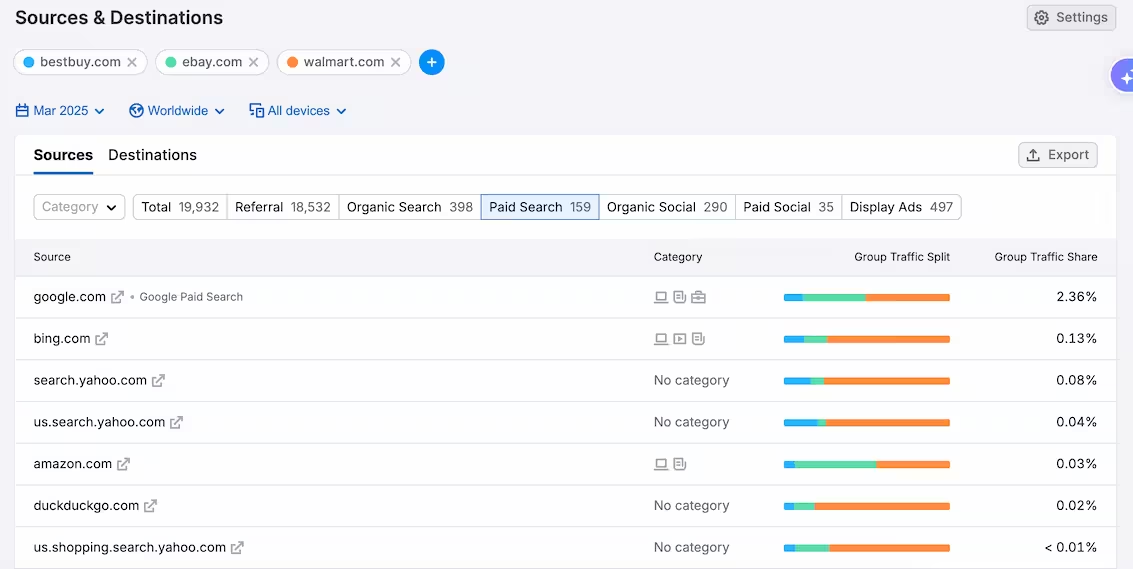
In this example, 36.5% of paid search traffic from google.com leads to ebay.com, showcasing its strong search visibility.
This insight presents an opportunity: invest in Google Ads targeting similar search terms to capture users heading to your competitors. It’s a great way to reach them at a pivotal moment in their journey.
Step 7. Stay Agile with Competitive Monitoring
Set up competitive tracking with EyeOn to monitor competitors’ Google search ads, blog posts, landing pages, and social media posts. Adapt your approach and reallocate resources in real time based on their successes and weaknesses to stay competitive.
Stay informed to adapt your strategy with up-to-date data. For example, a sudden spike in your competitors’ Google Search spending indicates a need to reexamine and potentially adjust your PPC budget.
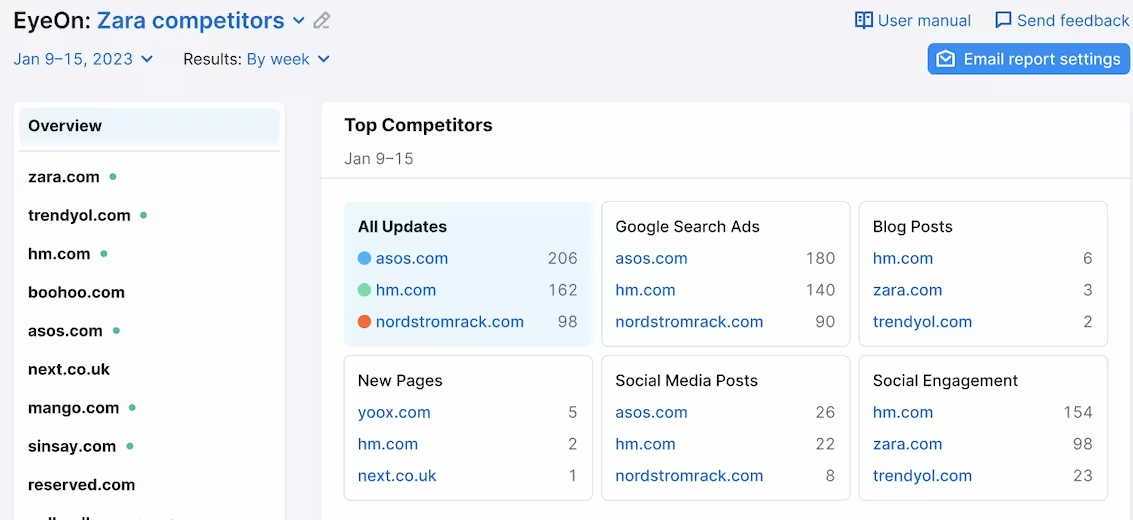
Solution
Maximize your marketing impact and fuel growth by leveraging Semrush Traffic & Market insights. Follow these steps to optimize resource allocation:
- Identify high-potential markets and channels with the Growth Quadrant and Business Regions.
- Analyze competitors’ Traffic insights in Traffic Overview and Top Pages, uncovering partnership and content opportunities that boost engagement.
- Time campaigns strategically examining the Daily Trends dashboard. Use the daily and monthly data to align your efforts with peak audience activity, maximizing campaign effectiveness.
- Identify what drives traffic by analyzing competitors’ Top Pages and key Sources & Destinations–replicate what works.
- Stay adaptable with EyeOn to monitor competitors’ content and ad activities, allowing you to reallocate resources as market dynamics shift.
With these insights, you can drive higher ROI, stay competitive, and achieve sustainable growth.